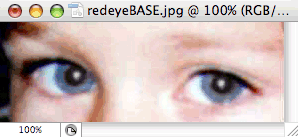Red-eye occurs when light from a camera flash reflects off an individual’s retinas back onto film. Small cameras designed to be portable are more apt to create red-eye because the lens is set too close to the flash. This is why professional photographers use raised flash attachments that connect to the top of the camera.
Go to the File Menu and Open the image you want to work on.
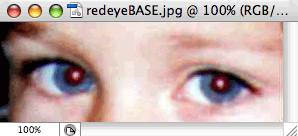
The fastest way that I have found to eliminate red-eye is by using the Sponge Tool to Desaturate the red glow of the retina, turning it to black.
The Dodge, Sponge and Burn tools share one icon on the tools palette, and are often referred to as Toning Tools because they are used to change color tones:
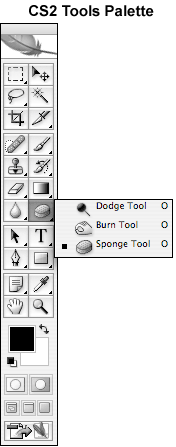
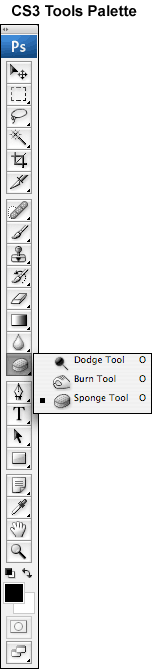
The Sponge Tool is used to Saturate (increase color intensity) or Desaturate (decrease color intensity or eliminate color altogether) portions of an image.
The Dodge TOOL is used to lighten tones, whereas the Burn Tool darkens selected tones in an image. Both the Dodge and the Burn tools are very handy when it comes to cleaning up black and white photographs.
Select the Sponge Tool in the tools palette. (If the Sponge tool is hidden, click and hold on the tiny triangle in the lower right corner. Several more tools emerge, including the Sponge tool at the very end. Slide across to the Sponge tool and then release the mouse.)
When the Sponge Tool is selected in the tools palette, additional settings are available in the Sponge Options Bar:

Under Mode, you can toggle betwen Desaturate and Saturate. You want to select Desaturate. Make sure the Flow is set to 100%:
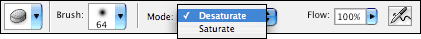
You now want to select a Brush from the Sponge Options Bar that is about the same size (ideally) or smaller than the red portion of the retina.
To ensure that you don’t Desaturate any portions of the eye other than the red retina, select the red area of one eye using the Elliptical Marquee Tool:
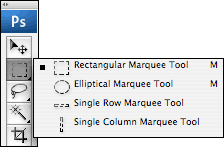
Now, only the area inside this selection will be altered:
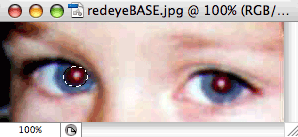
With the Sponge Tool selected in the tools palette, position your brush over the red portion of the eye. Click until all the red has turned to a dark gray or black. Do the same for the other eye.